Support FAQ
How to delete a photo
You can delete a photo by following these instructions.
Deleting a photo
To enter your photo management section, click your username from the top menu followed by My Media.

Deleting a photo will remove it from being accessible on your profile.
On the photo that you'd like to remove from the gallery, click the arrow menu icon to open the management menu and choose Edit.
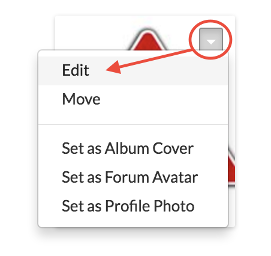
From the top menu, choose Manage.

Again from the top menu, choose Delete.
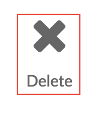
Confirm the action in the confirmation prompt by selecting OK.

The photo has now been deleted from your profile. Please note for public photos, it can take the main gallery up to fifteen minutes to update.